AI design software has revolutionized the creative industry, offering innovative solutions that enhance design processes and produce stunning results. In this comprehensive guide, we will explore the top 5 AI design software tools available today. From enhancing productivity to creating captivating visuals, these tools have transformed the way designers work.
1. Introduction to AI Design Software
Artificial Intelligence (AI) has permeated various industries, and design is no exception. AI design software utilizes machine learning algorithms to automate and streamline design tasks, enabling designers to focus on creativity and innovation.
2. Benefits of Using AI in Design
AI offers several advantages in the design process. It can generate design options, optimize layouts, and even predict user preferences. By reducing repetitive tasks, designers can allocate more time to refining their concepts and achieving exceptional outcomes.
3. Top 5 AI Design Software Tools
Adobe Sensei
Adobe Sensei is a powerful AI platform that seamlessly integrates with Adobe’s suite of creative software. It assists designers by suggesting enhancements, automating time-consuming tasks, and improving the overall design workflow.

Canva’s Design AI
Canva’s AI-driven features simplify design for non-professionals. With automatic resizing, background removal, and color palette suggestions, users can effortlessly create captivating visuals.
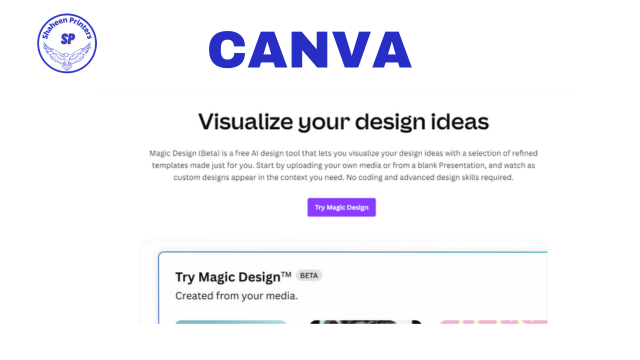
Framer
Framer’s AI capabilities aid in prototyping and interaction design. It enables designers to bring their ideas to life through intuitive animations and responsive layouts.
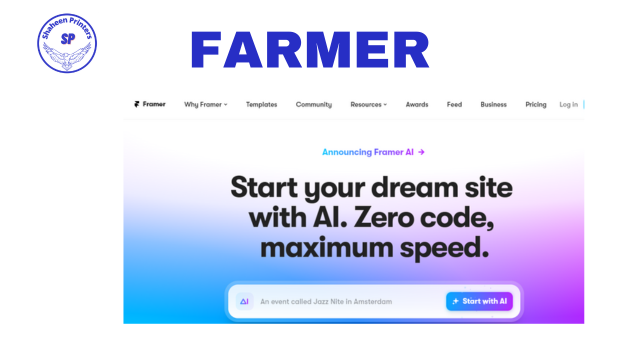
Autodesk’s Generative Design
Autodesk’s generative design tool leverages AI to generate innovative design solutions based on specified parameters. It’s particularly useful in engineering and architecture, pushing the boundaries of what’s possible.
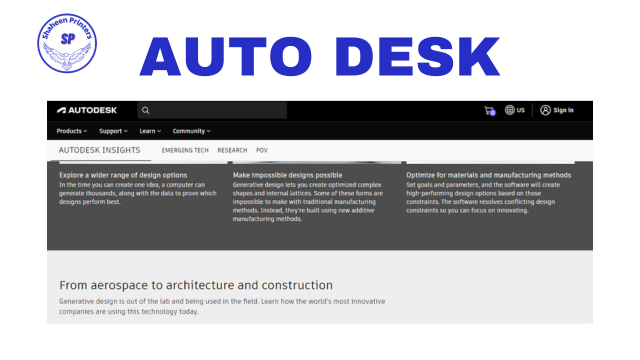
Runway ML
Runway ML bridges the gap between designers and machine learning models. It empowers creatives to incorporate AI-generated elements into their projects, fostering a new realm of design possibilities.
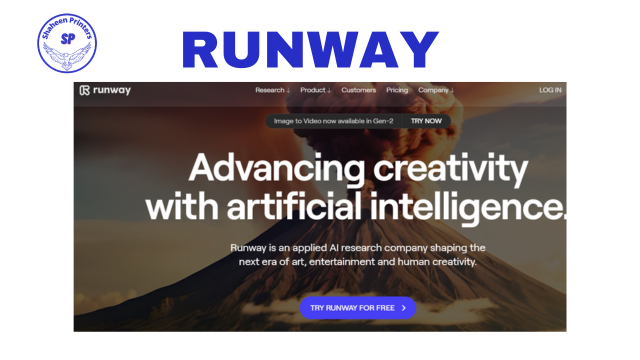
4. How AI is Changing the Design Landscape
AI is transforming design from a static process into a dynamic collaboration between humans and machines. It augments human creativity, allowing designers to explore uncharted territories and experiment with novel ideas.
5. Choosing the Right AI Design Software
Selecting the appropriate AI design software depends on various factors, including your specific design needs, familiarity with AI tools, and budget constraints. Consider the learning curve and available resources when making your choice.
6. Getting Started with AI Design Software
While AI software offers incredible potential, there may be a learning curve involved. Take advantage of online tutorials, community forums, and user guides to master the software’s features and functionalities.
7. Integrating AI into Your Design Workflow
Incorporating AI seamlessly into your design workflow requires careful planning. Start with small projects, experiment with AI features, and gradually expand your usage as you become more comfortable.
8. Future Trends in AI Design
The future of AI design holds exciting possibilities. From AI-generated art to predictive design trends, designers will continue to explore and redefine the boundaries of creativity.
9. Conclusion
AI design software has reimagined the creative process, offering tools that amplify designers’ capabilities and broaden their horizons. As technology advances, embracing AI will become increasingly crucial for staying ahead in the design world.
FAQs
Is prior experience with AI necessary to use AI design software effectively?
Not necessarily. Many AI design tools offer user-friendly interfaces and resources for beginners. However, a basic understanding of design principles can be beneficial.
Can AI design software replace human creativity?
No, AI design software complements human creativity by automating tasks and offering suggestions. The human touch remains essential for crafting unique and emotionally resonant designs.
Are there free AI design software options available?
Yes, some AI design software tools offer free versions with limited features. However, investing in premium versions often unlocks advanced functionalities and greater creative freedom.
How can AI design software improve collaboration among design teams?
AI design software can streamline collaboration by providing real-time feedback, automating repetitive tasks, and facilitating version control, enabling teams to work more efficiently.

